Windows 10 Enterprise 2015 LTSB – OEM Product Key
£5.00£120.00 (-96%)
- New, Genuine and Unique OEM Product Key
- No recurring fees or monthly subscriptions—enjoy a lifetime license with no additional charges.
- Activate from officially Microsoft website
- Operates globally and supports multiple languages
- Digital product delivered via email; no physical CD/USB shipment.
- BUY, DOWNLOAD, INSTALL, ACTIVATE
- Our 100% Money Back Guarantee ensures that you will receive a genuine and functional product key; if not, you are eligible for a full refund.
Customers who bought this item also bought
-
£223.28 – £599.60
-
£625.50
£822.70 -
£1,250.60
-
£45.90
£62.60
Microsoft Windows 10 Enterprise 2015 LTSB Includes:
- Windows 10 Enterprise 2015 LTSB OEM product key – OEM key – Email delivery
- Installation setup will be provided via link
- Installing/activating instructions for windows.
This OEM Windows key is linked to a single motherboard and cannot be transferred to a different motherboard. If you require a transferable Windows key, kindly purchase a retail key from our website.
Our 100% Money Back Guarantee ensures that you will receive a genuine and functional product key; if not, you are eligible for a full refund.
How does it works?
Purchase the Windows 10 Enterprise 2015 LTSB OEM product key from our website.
Immediately, you will receive the unique and unused product key after your payment.
Download the Windows 10 Installer from Microsoft official website.
Follow the instruction provided on the Microsoft website to download or install the windows or follow the instruction provided to you on the email along with the product key.
After installation, insert the unique product key which you purchased from our website.
The product key will authenticate with Microsoft automatically, and the activation is COMPLETE. You possess an authentic and brand-new Windows 10.
Minimum Requirement
- Processor (CPU): 1 gigahertz (GHz) or faster processor or SoC.
- RAM: 1 gigabyte (GB) for 32-bit or 2 GB for 64-bit.
- Hard Disk Space: 32 GB for both 32-bit and 64-bit versions.
- Graphics Card: DirectX 9 or later with WDDM 1.0 driver.
- Display: A display with at least 800 x 600 resolution.
- Internet Connection: Internet connectivity is necessary for updates and to download and take advantage of some features.
It’s important to note that these are the minimum requirements, and for a smoother experience, especially with newer updates and features, it’s recommended to have more powerful hardware. Additionally, specific applications or tasks may have their own hardware requirements that exceed these minimums.
Microsoft may update these requirements over time, so it’s always a good idea to check the official Microsoft website for the most current information. Additionally, if you’re planning to upgrade to a newer version of Windows 10, there might be updated hardware requirements for that version.
Features
- Dynamic Start Menu for Easy Navigation: Windows 10 boasts a dynamic Start Menu, seamlessly blending the beloved features of Windows 7 with Live Tiles, providing users with a customizable interface for swift access to apps and information.
- Voice-Activated Productivity with Cortana: Experience enhanced productivity with Cortana, Microsoft’s intuitive virtual assistant integrated into Windows 10. Utilize voice commands, set reminders, and enjoy personalized assistance for a seamless user experience.
- Efficient Browsing with Microsoft Edge: Microsoft Edge, the default web browser in Windows 10, ensures a faster, more secure, and compatible browsing experience with modern web standards.
- Enhanced Organization with Virtual Desktops: Boost your organization and multitasking capabilities with Windows 10’s support for creating and managing multiple virtual desktops.
- Streamlined Notifications and Settings with Action Center: Stay on top of your notifications and system preferences effortlessly with the Action Center, a centralized hub for quick access to settings.
- Task View for Improved Workflow Management: Task View empowers users to effortlessly navigate between open applications and create multiple desktops, optimizing workflow organization.
- Creative Expression with Windows Ink: Unleash your creativity with Windows Ink, offering stylus support and features like a virtual ruler and sketchpad for touch-enabled devices.
- Biometric Security with Windows Hello: Windows Hello introduces cutting-edge biometric authentication methods, including facial recognition, fingerprint scanning, and iris scanning, ensuring secure and convenient logins.
- Efficient File Management with File Explorer Enhancements: Windows 10 enhances file management through File Explorer improvements, including Quick Access for swift retrieval of frequently used files and folders.
- Comprehensive Security Features for Peace of Mind: Windows 10 prioritizes user security with features such as Windows Defender Antivirus, BitLocker encryption, and SmartScreen, offering robust protection against malware and phishing threats.
These features not only make Windows 10 user-friendly but also contribute to a secure and efficient computing experience. Stay updated with the latest enhancements for an optimal Windows experience.










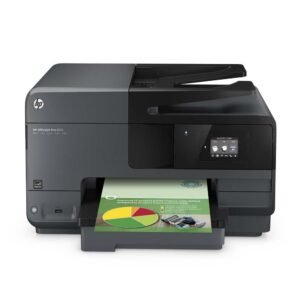



Reviews
There are no reviews yet.