Windows 11 Professional Education – OEM Product Key
£5.00£120.00 (-96%)
- New, Genuine and Unique OEM Product Key
- No recurring fees or monthly subscriptions—enjoy a lifetime license with no additional charges.
- Activate from officially Microsoft website
- Operates globally and supports multiple languages
- Digital product delivered via email; no physical CD/USB shipment.
- BUY, DOWNLOAD, INSTALL, ACTIVATE
- Our 100% Money Back Guarantee ensures that you will receive a genuine and functional product key; if not, you are eligible for a full refund.
Customers who bought this item also bought
-
£625.50
£822.70 -
£45.90
£62.60 -
£1,250.60
-
£223.28 – £599.60
Microsoft Windows 11 Professional Education Includes:
- Windows 11 Professional Education OEM product key – OEM key – Email delivery
- Installation setup will be provided via link
- Installing/activating instructions for windows.
This OEM Windows key is linked to a single motherboard and cannot be transferred to a different motherboard. If you require a transferable Windows key, kindly purchase a retail key from our website.
Our 100% Money Back Guarantee ensures that you will receive a genuine and functional product key; if not, you are eligible for a full refund.
How does it works?
Purchase the Windows 11 Professional Education OEM product key from our website.
Immediately, you will receive the unique and unused product key after your payment.
Download the Windows 11 Installer from Microsoft official website.
Follow the instruction provided on the Microsoft website to download or install the windows or follow the instruction provided to you on the email along with the product key.
After installation, insert the unique product key which you purchased from our website.
The product key will authenticate with Microsoft automatically, and the activation is COMPLETE. You possess an authentic and brand-new Windows 11.
Minimum Requirement
- Processor: 1 gigahertz (GHz) or faster with at least two cores on a compatible 64-bit processor or System on a Chip (SoC).
- RAM: 4 gigabytes (GB) or more.
- Storage: 64 GB or more available storage device.
- System Firmware: UEFI, Secure Boot capable.
- TPM: Trusted Platform Module (TPM) version 2.0.
- Graphics Card: DirectX 12 compatible graphics or integrated GPU with a WDDM 2.0 driver.
- Display: A system with a high definition (720p) display that is greater than 9” diagonally, 8 bits per color channel.
- Internet Connection: Internet connectivity is necessary to perform updates and to download and take advantage of some features.
It’s important to note that compatibility also depends on other factors, such as the specific features of Windows 11 that you want to use. For the most accurate and up-to-date information, refer to the official Microsoft Windows 11 system requirements page or use the PC Health Check tool provided by Microsoft.
Features
- Revamped Start Menu: Windows 11 introduces a redesigned Start Menu with a centered layout, providing a fresh and modern look.
- Snap Layouts and Snap Groups: Enhanced window management features make multitasking more efficient, allowing users to organize and snap windows into predefined layouts and groups.
- Microsoft Store Redesign: The Microsoft Store has been overhauled, offering a more user-friendly interface and a wider range of apps, including support for Android apps.
- Direct integration with Microsoft Teams: Windows 11 seamlessly integrates Microsoft Teams, making communication and collaboration more accessible right from the taskbar.
- Widgets: Widgets provide personalized news, weather, calendar events, and other information at a glance, offering a customizable and informative dashboard.
- Gaming Improvements: Windows 11 includes advancements in gaming with features like DirectStorage for faster game loading, Auto HDR for improved graphics, and support for new technologies like DirectX 12 Ultimate.
- Virtual Desktops: The Virtual Desktop feature allows users to create and switch between multiple desktops for better organization and workflow management.
- Enhanced Microsoft Edge Browser: The default browser, Microsoft Edge, comes with performance improvements, a more streamlined design, and increased integration with other Microsoft services.
- Microsoft Store for Business: Windows 11 Professional provides business-specific features, including management and deployment tools like Assigned Access, Dynamic Provisioning, and support for Azure Active Directory.
- Security Features: Windows 11 Professional offers advanced security features such as BitLocker device encryption, Windows Information Protection (WIP), Windows Hello for secure login methods, and other measures to protect against malware and unauthorized access.









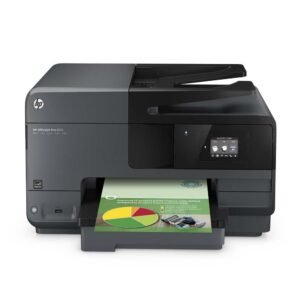




Reviews
There are no reviews yet.